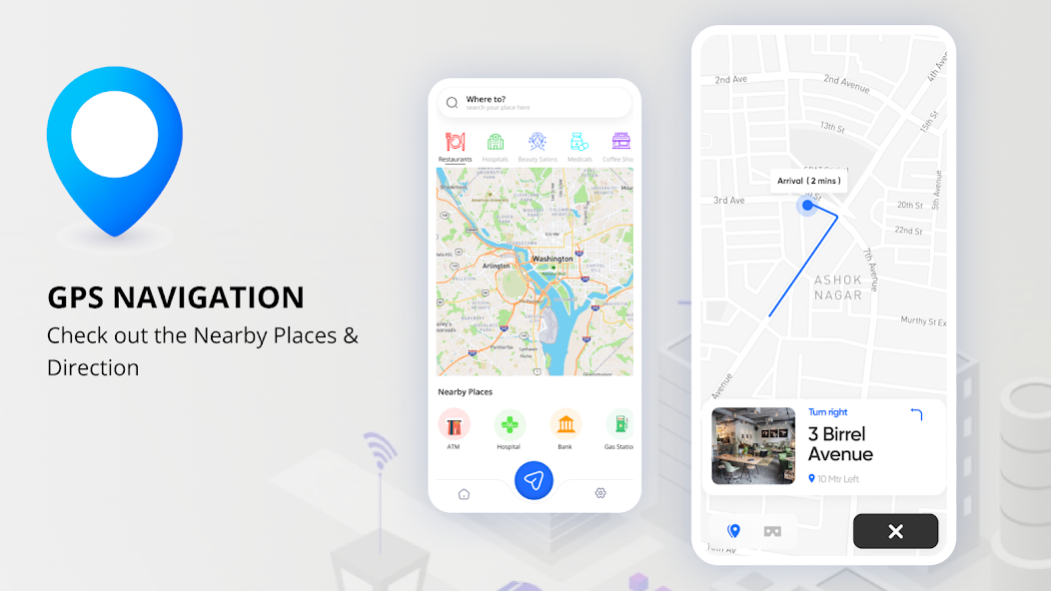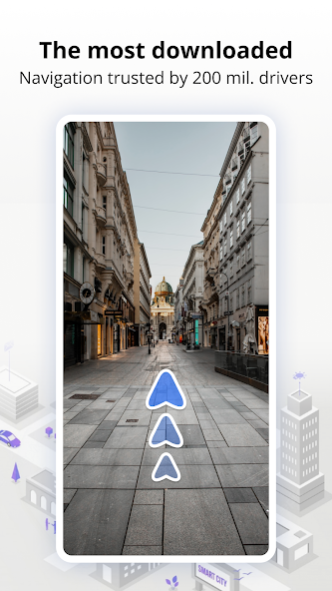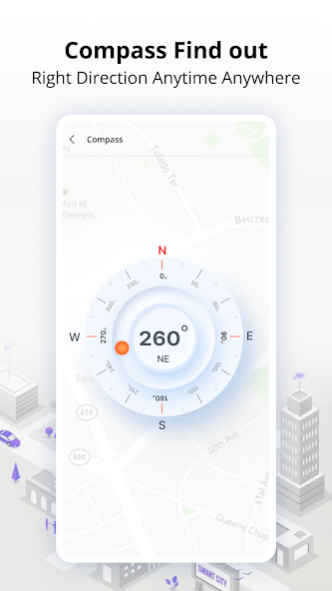Gps Maps & Driving Navigation 1.17
Free Version
Publisher Description
GPS Navigation & Street View
The GPS navigation app is the ultimate companion for all your travel adventures. Use the street view and find any street while traveling. Get a seamless navigation experience using the GPS navigation app. Traveling is no longer an issue when you have the GPS maps & navigation app.
Features of GPS Driving Direction & Traffic alert
Weather updates.
Turn-by-turn navigation.
Voice GPS driving directions.
360 Streetview.
Navigation Mode: Driving, Walking, and Cycling.
Gps Driving directions.
Route Planner – Driving Direction App
Plan your route with the route planner before traveling and ensure a safe journey. Follow the map and reach your destination on time. Use the direction app and use the map to get driving directions while driving. Reach any destination using the GPS navigation app. Use the route planner and get the shortest route. The driving app has made traveling easy. No more hassle of asking people for directions.
Driving Directions & Gps maps Navigation App
Get driving directions while traveling. You only need to add the location on the map where you are traveling, and the map will take you there. Say goodbye to the frustration of getting lost in unfamiliar places. The navigation app will pinpoint your exact location, ensuring accurate and reliable navigation every step of the way. Travel to places with driving directions and reach destination within time.
Live Streetview – GPS Route Map
Planning a world trip? Use Streetview to know your destination beforehand. Familiarize yourself with the surroundings, locate points of interest, and get a feel for the neighborhood. With Streetview, you can visually navigate your route, making your journey even more enjoyable and stress-free. Easy-to-use and seamlessly integrated with maps, Streetview offers a user-friendly interface that allows you to navigate with ease. Use the GPS route map and get driving directions for your route.
How to Use GPS Maps & Navigation App
Download the app from the play store.
Allow access to location.
Enter the destination.
You are all set!
Voice GPS Driving Directions
The GPS navigation app is your personal driving companion that keeps you on track and your eyes on the road. With voice GPS driving directions, you can enjoy a stress-free driving experience as you receive clear, voice-guided directions to your destination. Gone are the days of constantly glancing at your phone for driving directions. The voice GPS driving directions app provides turn-by-turn voice navigation, allowing you to navigate effortlessly and safely.
Direction App – Car Navigation
The direction app is not just about getting you from one point to another. It's about enhancing your journey and making it memorable. Discover your points of interest, including restaurants, famous places, and more. Use car navigation and navigate to any place within time following the GPS maps.
Turn-by-turn Navigation – Route Directions
Get turn-by-turn navigation while traveling to ensure you are going on the right path. Know when to make a turn. Whether you're driving, walking, or cycling, our GPS navigation app offers turn-by-turn navigation, keeping you on the right path with clear and concise instructions. Get route directions and travel to the right place.
About Gps Maps & Driving Navigation
Gps Maps & Driving Navigation is a free app for Android published in the Geography list of apps, part of Education.
The company that develops Gps Maps & Driving Navigation is KMMRE Associates Studio. The latest version released by its developer is 1.17.
To install Gps Maps & Driving Navigation on your Android device, just click the green Continue To App button above to start the installation process. The app is listed on our website since 2023-06-07 and was downloaded 1 times. We have already checked if the download link is safe, however for your own protection we recommend that you scan the downloaded app with your antivirus. Your antivirus may detect the Gps Maps & Driving Navigation as malware as malware if the download link to com.gpsnavigation.distancetracker.gpstracker.geolocation is broken.
How to install Gps Maps & Driving Navigation on your Android device:
- Click on the Continue To App button on our website. This will redirect you to Google Play.
- Once the Gps Maps & Driving Navigation is shown in the Google Play listing of your Android device, you can start its download and installation. Tap on the Install button located below the search bar and to the right of the app icon.
- A pop-up window with the permissions required by Gps Maps & Driving Navigation will be shown. Click on Accept to continue the process.
- Gps Maps & Driving Navigation will be downloaded onto your device, displaying a progress. Once the download completes, the installation will start and you'll get a notification after the installation is finished.